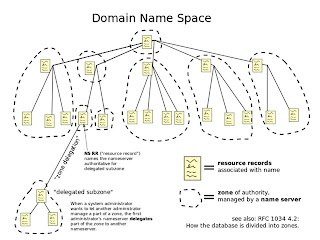M2
In this final unit we were tasked with the planning and creation of our very own website, I was able to do so by the mean of the resource that were at my disposal. My website was designed and created within Dreamweaver, however the initial designs that got used in my final creation where created within programs like Illustrator, Fireworks or Paint. To insert all my content into Dreamweaver they needed to be converted into Jpeg images and saved as a web device. For the Navigation around my website required hyperlinks to be connected to the correct pages that where created, there were a few links on several pages that would allow users to navigate the website. I also used forms to in both my review and payments pages to seem like my audience can review the movies and also select when they wanna watch a film. For my films trailer page I had to embed them with the code so that they would appear in explorer, however when I improved my website I managed to adjust the scale of my videos so that they fitted the layout. My website have a vast some of interactive elements like buttons, review, payments, film trailers, etc.
D2
I have managed to create a functional website that met the most basic requirements of this unit, and then proceeded to made amendments, due to a client review that improved the overall effectiveness that my website had previously. Even though with these improvement, I still manage to pick up on faults or desire to include more interactivity for my audience. For starters I would make most of my decorative improvements to the Home and Payments pages, even with corrections they are both rather plain and pretty much useless, if I could I would a video that greets the user the moment they enter the site, more options like seeing the best rated films table and I would design the payments page to work more along the lines of Amazon, by creating a search bar allow users to search for the film they want. My films trailers page I wanted to include a comment section below the main video on display, as well as a 'See Review' button to further extend the interactive elements of my website. I would include more images (more like a gallery system) of movies in the individual reviews to allow users to see what they are in for before making a purchase.
Monday, 10 June 2013
Tuesday, 4 June 2013
M3 and D3
 |
| At first my websites layout was inconsistent, as my buttons would change with the pages. Also the fonts I used were basic and unchanging for headings. |
 |
| Now however the button layout is horizontal instead of vertical to improve the size consistency, also I have changed the font to my original design, as seen above it much neater and less boring. |
 |
| Not much has changed for my available films pages apart form the layout and the installment of a 'See Review' link , once clicked will take you to the appointed review you specified. |
 |
| Even though my first review page was professional looking, I wanted the films to have individual pages that contained a lot of information. |
D1
As shown above I have created and improved my website so that it can meet the requirements of this unit. All main pages were created as specified, to start my home page welcomes student to the website and addresses what can be done on this website. Available Films page shows students every film that is available with information regarding them, it fit the purpose because is what site like 'FilmClub' and 'IMDB' use. Another requirement was to have a page that displayed all the trailers of the movies used, that I have done. We were also asked to produce a working payments page, I was able to do this via PayPal and the use of forms to help create a select and purchase mechanic. Throughout my website there is interactive element that help traverse my website, such as the main buttons, 'See Reviews' and Picture links, PayPal, the trailer, etc.
|
Wednesday, 22 May 2013
Tuesday, 7 May 2013
Monday, 22 April 2013
P2, P3
This task require us to summaries user and server side factors that can affect the functionality of our websites.
P2
Firstly I shall be discussing the side factor that comes from the user's end. We have to consider the facts that some user's will be running a low spec computer/laptop, so we shall validate and assess these factors.
Download speed
The download speed will determine how long it'll take to load a webpage, the download speed is different for two different webpages on a internet connection that is the same. Having a slow internet connection or your computer storing a lot of data is likely to slow down your download speed, and may even time out the web page. To avoid this is to make sure your computer has plenty of space, also to have the best connection possible, this may you to change your internet provider but this will give you a better browsing experience.
Browser
Whilst viewing our websites you'll want to the experience to their full potential. So you will need a good browser like Google Chrome or Firefox, because they will be compatible with all plugs-ins and add-on, as this will allow for videos and pictures and music to display and work.
Cache memory
Another thing that can slow a user's computer down is their cache memory. Cache memory is the data based off of your browser history if this becomes to high it may slow down your computer. To prevent this side factor from happening you simply just delete the history so that it doesn't take up any needed space, this should allow your computer to speed up and browse our website more fluently.
Processor
Someone that has a low processing speed will take longer to load and display the website and the data. If a user is multi-tasking i.e. listening to music on YouTube while web browsing, this will slow your processing speed significantly, as your processor will be struggle to keep up.
Now we shall be taking a look at the server side factors.
Web Server Capacity
Once our websites are up and running we'll need to have a good website capacity. This means the number of visitors your website can support, your website is affected by the number of viewer and the amount of content it contains, both of these valuables can slow your site down and make it unresponsive. Having a website that can handle 100's of user can deem very beneficial.
Bandwidth
Bandwidth is the speed of which data is downloaded by the user, this is usually measured in 'bits per second'. The size of bandwidth affects the speed in which a webpage will load, the size of your bandwidth is determined your internet provider, this will cost more money but it will be very beneficial.
File Types
The file types you use for your pictures, videos, and music will have an affect on the performance of your website. Different file types take up different amounts of memory, though we still have to produce a high quality site to browse. For example bitmap images file will do not take up much memory space (so it will load much quicker), but have a low image quality , whereas a Jpeg file will take up a lot of space, resulting in slower load rates, but the higher quality is beneficial. Both Bitmap and Jpeg have their flaws in website design, there is a pixel based file type that is design for the soul purpose of website creation, these are called Gif's, they're a small file and has a close to Jpeg image quality. For non-pixel based images, Vector file type are used for very specific images that are not made up of pixels, it a small file type to prevent a lot of space being used up. For music to be implemented in your website there really only two file types that are supported in website design. MP3 is the most common and used audio file for it's small file size and reasonable audio quality, however Wav files are also known to be used as they produce audio at a higher quality than MP3, though not commonly used because of the amount of memory space it takes up.
P3
Security
There are many thing that can cause harm to your website and the customers that use it. Hackers cause big issues for website and their users, as they use certain kinds of software like crime-ware to intrude with an on going exchange between customer and website. This intrusion allows the hackers to intercept exchanged data i.e. bank details, etc. and supply the user with false information. They do this by intruding the connection, intercepting messages and modifying the data how they see fit. Hackers can also commit fraud with the use of Botnets by forwarding transmissions to other computers without knowing the owners. Botnets allows the hacker to see what keys that the users is typing, this is to gather an individuals credit details.
Viruses are another serious issue that has to combated against. Viruses are programs made by hackers to delete files, increase or decrease memory files, change your computer systems, gain access to personal files and damage your computer entirely. One of the most recognized viruses is the Trojan Horse.
Security protection
Secure socket layer (SSL)
It's a protocol that provides security whilst you're online talking to people. It job is to make sure your actually talking to the person is exactly who they say they are, it able to to this by providing endpoint authentication. This protocol will take place throughout all social networks and also the communciation between a business and it's customers.
They are simple and effective way to prevent intrusion to users account. It simply for users to create very strong password to their accounts, by combing letters and numbers, using symbols and being eight characters at a minimum, it make gaining access to your account much harder for hackers.
P2
Firstly I shall be discussing the side factor that comes from the user's end. We have to consider the facts that some user's will be running a low spec computer/laptop, so we shall validate and assess these factors.
Download speed
The download speed will determine how long it'll take to load a webpage, the download speed is different for two different webpages on a internet connection that is the same. Having a slow internet connection or your computer storing a lot of data is likely to slow down your download speed, and may even time out the web page. To avoid this is to make sure your computer has plenty of space, also to have the best connection possible, this may you to change your internet provider but this will give you a better browsing experience.
Browser
Whilst viewing our websites you'll want to the experience to their full potential. So you will need a good browser like Google Chrome or Firefox, because they will be compatible with all plugs-ins and add-on, as this will allow for videos and pictures and music to display and work.
Cache memory
Another thing that can slow a user's computer down is their cache memory. Cache memory is the data based off of your browser history if this becomes to high it may slow down your computer. To prevent this side factor from happening you simply just delete the history so that it doesn't take up any needed space, this should allow your computer to speed up and browse our website more fluently.
Processor
Someone that has a low processing speed will take longer to load and display the website and the data. If a user is multi-tasking i.e. listening to music on YouTube while web browsing, this will slow your processing speed significantly, as your processor will be struggle to keep up.
Now we shall be taking a look at the server side factors.
Web Server Capacity
Once our websites are up and running we'll need to have a good website capacity. This means the number of visitors your website can support, your website is affected by the number of viewer and the amount of content it contains, both of these valuables can slow your site down and make it unresponsive. Having a website that can handle 100's of user can deem very beneficial.
Bandwidth
Bandwidth is the speed of which data is downloaded by the user, this is usually measured in 'bits per second'. The size of bandwidth affects the speed in which a webpage will load, the size of your bandwidth is determined your internet provider, this will cost more money but it will be very beneficial.
File Types
The file types you use for your pictures, videos, and music will have an affect on the performance of your website. Different file types take up different amounts of memory, though we still have to produce a high quality site to browse. For example bitmap images file will do not take up much memory space (so it will load much quicker), but have a low image quality , whereas a Jpeg file will take up a lot of space, resulting in slower load rates, but the higher quality is beneficial. Both Bitmap and Jpeg have their flaws in website design, there is a pixel based file type that is design for the soul purpose of website creation, these are called Gif's, they're a small file and has a close to Jpeg image quality. For non-pixel based images, Vector file type are used for very specific images that are not made up of pixels, it a small file type to prevent a lot of space being used up. For music to be implemented in your website there really only two file types that are supported in website design. MP3 is the most common and used audio file for it's small file size and reasonable audio quality, however Wav files are also known to be used as they produce audio at a higher quality than MP3, though not commonly used because of the amount of memory space it takes up.
P3
Security
There are many thing that can cause harm to your website and the customers that use it. Hackers cause big issues for website and their users, as they use certain kinds of software like crime-ware to intrude with an on going exchange between customer and website. This intrusion allows the hackers to intercept exchanged data i.e. bank details, etc. and supply the user with false information. They do this by intruding the connection, intercepting messages and modifying the data how they see fit. Hackers can also commit fraud with the use of Botnets by forwarding transmissions to other computers without knowing the owners. Botnets allows the hacker to see what keys that the users is typing, this is to gather an individuals credit details.
Viruses are another serious issue that has to combated against. Viruses are programs made by hackers to delete files, increase or decrease memory files, change your computer systems, gain access to personal files and damage your computer entirely. One of the most recognized viruses is the Trojan Horse.
 |
| This image is to show viewers what may occur if a Trojan horse virus attacks your system. |
We have to protect our websites and our customers for the harm of hackers. We have multiple way in which we can protect ourselves.
Firewalls
Firewall quite literally produce a barrier to protect your system, by preventing any unauthorized programs to gain access and enter your computer. The image below illustrates the function of a firewall.
Secure socket layer (SSL)
It's a protocol that provides security whilst you're online talking to people. It job is to make sure your actually talking to the person is exactly who they say they are, it able to to this by providing endpoint authentication. This protocol will take place throughout all social networks and also the communciation between a business and it's customers.
They are simple and effective way to prevent intrusion to users account. It simply for users to create very strong password to their accounts, by combing letters and numbers, using symbols and being eight characters at a minimum, it make gaining access to your account much harder for hackers.
Tuesday, 9 April 2013
Unit 28 P1, M1, D1
- Hosting ISP’s will lease out sever space to smaller companies.
- Transit ISP’s grant larger bandwidth for the connection of the Hosting and Access ISP’s
- There is other such as Free, Virtual and Mailbox providers.
Transport and Addressing protocol
Tuesday, 12 March 2013
P4, M2, D1
Tuesday, 5 March 2013
D2
To achieve M3 I had to receive feedback from another student, as they would have suggested amendments that would improve my tour. Now that I have made the recommended changes to my tour, in this final document I have been asked to write a report on these amendments and how they have benefited me.
Firstly it was suggested that I should have incorporated more images into my virtual tour, (they also stated they wanted top see images of the teachers). After fulfilling this requirement I realized that it made my virtual tour more interesting and more appealing to look at, it became a huge benefit.Throughout my this unit I wanted the audience to have full interaction with my tour, as I originally designed and tried to create next/previous buttons, but Director would allow the function of moving forward and backwards through frames. Dale suggested scrapping my original intentions and create a Home button to restart the tour at any time, creating this button proved to be much easier and allows the audience to see the entire tour all over again if they so wished (my full interaction idea remained) also it Finally Dale pointed out that my videos didn't work and that became an issue to appreciate my tour, I realized that the videos had the incorrect file type, I made the correct adjustments to my videos and they now work effectively. Doing this improved my virtual tour significantly, as the mistake was cleared up but my videos allowed the audience to see the end result and potential of what media can do.
Even though those amendments have vastly improved my tour, but there is still an improvement that I'd like to incorporate into my tour. I would have liked to have made multiple versions of my tour, for both the hard of hearing and the visually impaired. The opening screen would contain options to either enable the separate tours. For the hard of hearing audience I would have developed the tour to be more text based so that my audience could read all information without hesitation but I also realized that would be kinda boring, I thought of having a person capable of sign language inter-crated into my tour to narrate any videos that they couldn't hear, this so that the audience still get to see what going on but also know what being said.
For the visually impaired I would be required to replace all text based information into audio logs (maybe videos), because it will be difficult to see what media does, theses audio logs will have to sound entertaining and engaging to the listener, but also present them with enough information to know we're a professional establishment.
This image is from my documentary, where me and Cain discussing the disadvantage to video games. The use of audio would help benefit the visually impaired vastly.
Firstly it was suggested that I should have incorporated more images into my virtual tour, (they also stated they wanted top see images of the teachers). After fulfilling this requirement I realized that it made my virtual tour more interesting and more appealing to look at, it became a huge benefit.Throughout my this unit I wanted the audience to have full interaction with my tour, as I originally designed and tried to create next/previous buttons, but Director would allow the function of moving forward and backwards through frames. Dale suggested scrapping my original intentions and create a Home button to restart the tour at any time, creating this button proved to be much easier and allows the audience to see the entire tour all over again if they so wished (my full interaction idea remained) also it Finally Dale pointed out that my videos didn't work and that became an issue to appreciate my tour, I realized that the videos had the incorrect file type, I made the correct adjustments to my videos and they now work effectively. Doing this improved my virtual tour significantly, as the mistake was cleared up but my videos allowed the audience to see the end result and potential of what media can do.
Even though those amendments have vastly improved my tour, but there is still an improvement that I'd like to incorporate into my tour. I would have liked to have made multiple versions of my tour, for both the hard of hearing and the visually impaired. The opening screen would contain options to either enable the separate tours. For the hard of hearing audience I would have developed the tour to be more text based so that my audience could read all information without hesitation but I also realized that would be kinda boring, I thought of having a person capable of sign language inter-crated into my tour to narrate any videos that they couldn't hear, this so that the audience still get to see what going on but also know what being said.
For the visually impaired I would be required to replace all text based information into audio logs (maybe videos), because it will be difficult to see what media does, theses audio logs will have to sound entertaining and engaging to the listener, but also present them with enough information to know we're a professional establishment.
 |
M3
 |
| My first Draft of my virtual tour had a 'next' and 'previous' buttons that operate correctly. |
 |
| I've updated my tour since then and replaced those buttons with a 'home' button that send the user back to the beginning of my tour, this allows for replay value. |
 |
| Dale also said that I needed more images throughout my tour. the image above is from my most recent update of my tour. |
 |
| The image above show's what my tour used to look like, and in hind sight it was rather plain and boring. |
 |
| This is what my teachers section used to look like, rather plain. It didn't give the audience enough information of the teachers. |
 |
| Now I have images of the staff that work in the media department. |
 |
| Finally my videos (for my gallery) didn't work. |
 |
| Now I've changed their file type so that they were compatible with 'Director'. |
Tuesday, 19 February 2013
P6
In this document I shall be evaluating a fellow students virtual tour. I've decided to review the virtual tour that Dale Crane created, like P5 the entire tour will be covered and I will also give the individual the necessary feedback if needed.
In this unit we were asked to produce a virtual tour for a department within our facility, the end product shall inform and entertain parents about the chosen subject so that they will consider The Kingswood School for their children's future. Dale's tour was designed for the ICT department and he gives good information about the subject and interesting animations, the tour as a whole fits the purpose at selling the ICT department to the appropriate audience. I noticed a few media elements that Dale had incorporated, for example the use of images for each individual slide, also the animations that he designed that transition throughout the entirety of his tour. These elements fit comfortably into his product as they give off an overall professional feel, as they break up segments really, so that everything isn't text produced. Saying that the media elements that Dale has used are appropriate and fit the purpose he was aiming for.
Whilst viewing Dales tour I got an in-depth look at the navigation that he had created for his audience and I tested it's functionality. I can safely that his tour functions without flaw, navigation is consistent, animations never fail to operate, etc. Even though everything works effectively there is a slight issue that I had, and it was difficult to see the Home button most of the time. This is shown below.


Overall I think Dales Virtual Tour is very professional as it explains his chosen subject in great detail without the over use of text produce content, his theme is very technical (very suiting), animations are very entertaining and he was the only one that has created his own original music. His tour is a good mix of informative and entertaining content.
This is a review in the end and I have to address some issues that Dale could change that can benefit his tour vastly...
In this unit we were asked to produce a virtual tour for a department within our facility, the end product shall inform and entertain parents about the chosen subject so that they will consider The Kingswood School for their children's future. Dale's tour was designed for the ICT department and he gives good information about the subject and interesting animations, the tour as a whole fits the purpose at selling the ICT department to the appropriate audience. I noticed a few media elements that Dale had incorporated, for example the use of images for each individual slide, also the animations that he designed that transition throughout the entirety of his tour. These elements fit comfortably into his product as they give off an overall professional feel, as they break up segments really, so that everything isn't text produced. Saying that the media elements that Dale has used are appropriate and fit the purpose he was aiming for.


Overall I think Dales Virtual Tour is very professional as it explains his chosen subject in great detail without the over use of text produce content, his theme is very technical (very suiting), animations are very entertaining and he was the only one that has created his own original music. His tour is a good mix of informative and entertaining content.
This is a review in the end and I have to address some issues that Dale could change that can benefit his tour vastly...
- Some text is blurred and difficult to read.
- Text is inconsistent, should try and use the same font.
- Make the Home button clearer to see, i.e. remove obstructions
- The Classroom button's text needs to be consistent with the other buttons.
- Finally Phil's picture is pixelated. Need to retake the picture.
I'm sorry Dale. :(
Wednesday, 6 February 2013
P3
This task requires a discussion on the legal requirements, making sure that I have used my own content and if any content isn't my own I must display where I have discovered it. Throughout my virtual tour is entirely my own content.
- The pictures that I have used for my tour, they were taken by myself during the non-contact periods that are a privilege that I have.
- My videos that were used in the gallery are my own creations that I had made within my media lessons. I used them because the use of my own content would grant me access to a higher grade.
- My logo is another one of my own creations for this unit, this was done because to allow higher grades, but also I designed it in a way that it best suited the media department.
- Finally the background design along the side of my virtual tour was taken form the internet, but I made changes to the design i.e. colour, pattern, etc. So the end result remains the same as once the changes have been made the copyrights became mine and now own my version of the original image.
Tuesday, 5 February 2013
P5
I've completed the creation of my virtual tour for the Media department within my school. Since it's completion we're now tasked with the process of testing the functionality of our own tour, I shall discuss the parts of the tour that function correctly, but more importantly touch upon anything that does not operate the way it was intended.
Firstly let's talk about all the functions that work for the intended purposes. The opening animations that begins my virtual tour operates smoothly and consistently. Below I've tried my best to show the opening animation.
The Hyperlinks that allow the virtual tour to move forward all work efficiently and to the correct locations, this allows the audience to choose what they wanna see that is most important to them.
Now of course there are problems with my virtual tour and they will also be brought to notice. My videos (from my media studies) that I decided to use in my Gallery need to embedded into Director so that they can actually be viewed. Also I need to figure out a way to play each video individually, as they seem to play all at the same time causing a lot of confusion.
Finally not a functional error but more of a design error, as the main body of text that displays all the critical information is pixelated and small making it difficult to read. This is because I didn't make the text big enough in Illustrator, this will be touched upon in the near future.
Firstly let's talk about all the functions that work for the intended purposes. The opening animations that begins my virtual tour operates smoothly and consistently. Below I've tried my best to show the opening animation.
The Hyperlinks that allow the virtual tour to move forward all work efficiently and to the correct locations, this allows the audience to choose what they wanna see that is most important to them.
Now of course there are problems with my virtual tour and they will also be brought to notice. My videos (from my media studies) that I decided to use in my Gallery need to embedded into Director so that they can actually be viewed. Also I need to figure out a way to play each video individually, as they seem to play all at the same time causing a lot of confusion.
Finally not a functional error but more of a design error, as the main body of text that displays all the critical information is pixelated and small making it difficult to read. This is because I didn't make the text big enough in Illustrator, this will be touched upon in the near future.
Subscribe to:
Comments (Atom)